Search
Latest topics
Most Viewed Topics
Most active topics
File Upload Dialog
2 posters
 File Upload Dialog
File Upload Dialog
In the program settings, "Show the download start dialog" is disabled for me.
But if you add the same video through the button, you can get a dialog: "The file [so-and-so] already exists.
Yes - rewrite, No - create with a new name."
And there is no "Skip"option in this dialog.
In this case, if you add the same video, several copies of it with modified names will appear in the downloads.
2nd question. After the download is finished, the color of the shortcut pinned to the Taskbar displays the download status, not the no-download status.

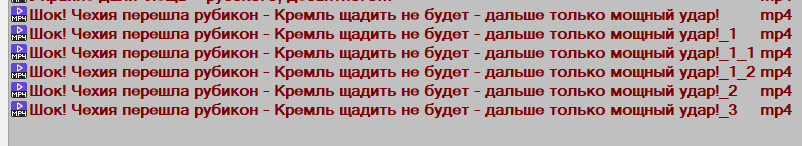
But if you add the same video through the button, you can get a dialog: "The file [so-and-so] already exists.
Yes - rewrite, No - create with a new name."
And there is no "Skip"option in this dialog.
In this case, if you add the same video, several copies of it with modified names will appear in the downloads.
2nd question. After the download is finished, the color of the shortcut pinned to the Taskbar displays the download status, not the no-download status.


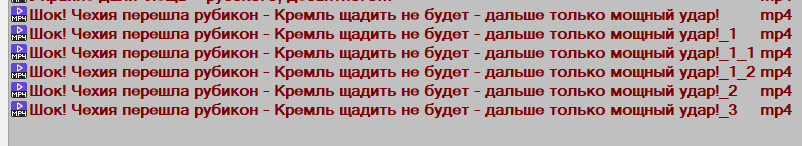
ALev- Messages : 41
Date d'inscription : 2021-03-03
 Re: File Upload Dialog
Re: File Upload Dialog
Hmm .. what then will mean the skip?
antdm- Messages : 672
Date d'inscription : 2017-08-14
 Re: File Upload Dialog
Re: File Upload Dialog
Skip-it means that this video / file will not be downloaded at all. To avoid rewriting an existing one and downloading it with an alternative name.
ALev- Messages : 41
Date d'inscription : 2021-03-03
 Re: File Upload Dialog
Re: File Upload Dialog
This message is shown only after full file download.
So the file was downloaded for nothing. It is better to download the existing and rewrite with the old name.
I often download 2 of the same video but of different quality. Such a download leads to exactly this message.
In my opinion, the message makes sense.
So the file was downloaded for nothing. It is better to download the existing and rewrite with the old name.
I often download 2 of the same video but of different quality. Such a download leads to exactly this message.
In my opinion, the message makes sense.
antdm- Messages : 672
Date d'inscription : 2017-08-14
 Re: File Upload Dialog
Re: File Upload Dialog
In my case, the situation also appeared because the "Check duplicate downloads" checkbox was unchecked in the settings.
Here it is also important to understand what we mean by duplication. A match for just the name or other characteristics?
Therefore, it is better to immediately stop strictly identical downloads at the initial stage, displaying the appropriate warning. What I understand and performs the setting "Check for duplicate downloads".
For the average user, it is not necessary to understand the subtleties of the program. But when he sees a dialog where you can only overwrite or save with a new name, he in any case feels that he was limited by the freedom of choice.
Here it is also important to understand what we mean by duplication. A match for just the name or other characteristics?
Therefore, it is better to immediately stop strictly identical downloads at the initial stage, displaying the appropriate warning. What I understand and performs the setting "Check for duplicate downloads".
For the average user, it is not necessary to understand the subtleties of the program. But when he sees a dialog where you can only overwrite or save with a new name, he in any case feels that he was limited by the freedom of choice.
ALev- Messages : 41
Date d'inscription : 2021-03-03
 Re: File Upload Dialog
Re: File Upload Dialog
Now you mix two different cases.
"Check duplicate downloads" - it is downloading the same file on the same link.
You have the above case this is downloading video from the same site (web page).
There may be several different videos on the web page, which when downloading will receive the same name (for example, the web page title).
Or downloading different video quality. These files will receive the same name, although their links will be completely different.
The solution of your issue (your first post) will give other accompanying ambiguities.
"Check duplicate downloads" - it is downloading the same file on the same link.
You have the above case this is downloading video from the same site (web page).
There may be several different videos on the web page, which when downloading will receive the same name (for example, the web page title).
Or downloading different video quality. These files will receive the same name, although their links will be completely different.
The solution of your issue (your first post) will give other accompanying ambiguities.
antdm- Messages : 672
Date d'inscription : 2017-08-14
 Similar topics
Similar topics» Firefox Extension Dialog Issues
» Uses same File Name
» Does not show complete download list
» truncated file
» Debrid-file.com
» Uses same File Name
» Does not show complete download list
» truncated file
» Debrid-file.com
Permissions in this forum:
You cannot reply to topics in this forum
» Ant Download Manager 2.12.0.87641 (10.05.2024)
» 2.11.2, Keeps Crashing every few seconds. Both the X86 and the x64
» problem downloading from one site
» Ertflix.gr
» DoodStream problem
» Internet Archive
» Firefox Extension Dialog Issues
» Embedy.cc 1080p