Search
Latest topics
Most Viewed Topics
Top posting users this month
| No user |
Most active topics
Save To List Question
2 posters
Page 1 of 1
 Save To List Question
Save To List Question
Hi,
Using ADM 1.7.5.49189 on Windows 10 with Firefox 59.0.2
When I save multiple files I have a choice of saving the files to the default location (By Category) or I can click SAVE TO and then enter or browse to a specific folder location where I want to save the downloaded files. Once I SAVE TO a folder it is saved in a drop down list for use again,(helpful) but I would like to remove certain folders in the list as I no longer use them, and I can't find a way to do it.
If anyone can tell me how to do it that would be great ...
WELL NO LINK or screenshot which would've helped ...
Thanks
Using ADM 1.7.5.49189 on Windows 10 with Firefox 59.0.2
When I save multiple files I have a choice of saving the files to the default location (By Category) or I can click SAVE TO and then enter or browse to a specific folder location where I want to save the downloaded files. Once I SAVE TO a folder it is saved in a drop down list for use again,(helpful) but I would like to remove certain folders in the list as I no longer use them, and I can't find a way to do it.
If anyone can tell me how to do it that would be great ...
WELL NO LINK or screenshot which would've helped ...
Thanks
Last edited by FDNY8231 on Sat 7 Apr - 21:27; edited 1 time in total (Reason for editing : Attempting to ADD screenshot again)
FDNY8231- Messages : 7
Date d'inscription : 2018-04-07
 Re: Save To List Question
Re: Save To List Question
Hi, I understand your question.
At the moment there is no way to make it conveniently.
You only can run regedit.exe and fix directly some registry keys (AntDM has to be closed at this time).
for Download Lint with AntDM - HKEY_CURRENT_USER\Software\AntGROUP\Downloader\appMain\Folders\history_folder_*
for Add New Download - HKEY_CURRENT_USER\Software\AntGROUP\Downloader\appMain\AddUrl\addurl_history_url_*
for Add Video Download - HKEY_CURRENT_USER\Software\AntGROUP\Downloader\appMain\Youtube\yt_history_url_*
But! the numbering of keys must be observed.
Regards
At the moment there is no way to make it conveniently.
You only can run regedit.exe and fix directly some registry keys (AntDM has to be closed at this time).
for Download Lint with AntDM - HKEY_CURRENT_USER\Software\AntGROUP\Downloader\appMain\Folders\history_folder_*
for Add New Download - HKEY_CURRENT_USER\Software\AntGROUP\Downloader\appMain\AddUrl\addurl_history_url_*
for Add Video Download - HKEY_CURRENT_USER\Software\AntGROUP\Downloader\appMain\Youtube\yt_history_url_*
But! the numbering of keys must be observed.
Regards
antdm- Messages : 670
Date d'inscription : 2017-08-14
 Re: Save To List Question
Re: Save To List Question
Thanks, you answered my question.... That did EXACTLY what I needed to happen ... Advice for BEGINNER computer users though ... DON'T mess with the registry if you don't know what you're doing, because you CAN & Will mess up your machine ...
FDNY8231- Messages : 7
Date d'inscription : 2018-04-07
 Re: Save To List Question
Re: Save To List Question
Hi again!
Please try this build.
http://antdownloadmanager.com/downloads/test/AntDM.1.7.6-setup.exe
There is a new feature - the ability to remove items from the combobox list.
How do you find it, is it good?

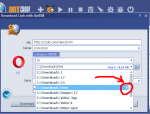
Please try this build.
http://antdownloadmanager.com/downloads/test/AntDM.1.7.6-setup.exe
There is a new feature - the ability to remove items from the combobox list.
How do you find it, is it good?

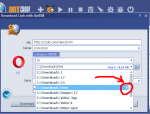
antdm- Messages : 670
Date d'inscription : 2017-08-14
 Re: Save To List Question
Re: Save To List Question
Hi,
Thanks for the quick response .... I downloaded the newer version and it works nice ... Easy to remove unused folders from the history.
I have one NEW problem though (bug maybe)? When I save a file (say a video) and I want to change the file NAME. I would do it from the first download screen showing where I want to save it. When I change the file name to my preference and click download it reverts back to the DEFAULT download file name from the server. Is there anyway to change that? As of now I've had to download the file then rename it AFTERWARDS.
Thanks ...
Thanks for the quick response .... I downloaded the newer version and it works nice ... Easy to remove unused folders from the history.
I have one NEW problem though (bug maybe)? When I save a file (say a video) and I want to change the file NAME. I would do it from the first download screen showing where I want to save it. When I change the file name to my preference and click download it reverts back to the DEFAULT download file name from the server. Is there anyway to change that? As of now I've had to download the file then rename it AFTERWARDS.
Thanks ...
FDNY8231- Messages : 7
Date d'inscription : 2018-04-07
 Re: Save To List Question
Re: Save To List Question
Please give me a link to test.
The software can get the file name differently for different links.
The software can get the file name differently for different links.
antdm- Messages : 670
Date d'inscription : 2017-08-14
 Re: Save To List Question
Re: Save To List Question
antdm wrote:Please give me a link to test.
The software can get the file name differently for different links.
http://www.fdnytrucks.com/images/pics/home.jpg
I copied the link to the clipboard and used the + to add the file to ADM. I replaced the home.jpg file name with Ladder 10.jpg and clicked download.
It downloaded the file and rechanged the file name back to home.jpg ....
It is like this for every file ....
FDNY8231- Messages : 7
Date d'inscription : 2018-04-07
 Re: Save To List Question
Re: Save To List Question
Please try this build
Is the error gone?
Is the error gone?
antdm- Messages : 670
Date d'inscription : 2017-08-14
 Re: Save To List Question
Re: Save To List Question
antdm wrote:Please try this build
Is the error gone?
That solved the problem Thank You ...
A Suggestion if I might ... When downloading multiple files when I click download all the box that opens contains all the downloadable links for the page I'm viewing. Let's say there is 100 photo's on the page 50 are the thumbnails (jpg) and the other 50 are the LINKS to the actual photo's (also JPG).
I can filter to jpg which then selects ALL jpg's INCLUDING the thumbs to which I then have to go and unclick EACH thumb to remove it. If I were to just go through the list and select the jpg files (50) that I want then that is 50 clicks. Not lazy here but an improvement would be to allow a selection where I can select ALL 50 files (Click the first one then hold shift button and click the last one selecting all 50) then a RIGHT-CLICK MENU to say select THESE files.
If not that then possibly a way to be able to select the links to the photo's on the screen and right-click and then click download THESE links (IE: the 50 photo's)
Any possibilities of being able to do that?
Thanks for ALL the help,
FDNY8231- Messages : 7
Date d'inscription : 2018-04-07
 Re: Save To List Question
Re: Save To List Question
There is also a button "Filter". It does not help?
http://antdownloadmanager.com/_locales/en/uguide/module_6_4.htm
Try it. The control key is Shift.
Is this what you wanted? Is everything logical, works correctly?
http://antdownloadmanager.com/_locales/en/uguide/module_6_4.htm
Try it. The control key is Shift.
Is this what you wanted? Is everything logical, works correctly?
Last edited by antdm on Wed 18 Apr - 14:44; edited 1 time in total
antdm- Messages : 670
Date d'inscription : 2017-08-14
 Re: Save To List Question
Re: Save To List Question
antdm wrote:There is also a button "Filter". It does not help?
http://antdownloadmanager.com/_locales/en/uguide/module_6_4.htm
Try it. The control key is Shift.
Is this what you wanted? Is everything logical, works correctly?
I think you understand what I want, BUT what you suggest does NOT work at all ...
I followed the link to the manual you posted above and the top left box does ONE thing and that is select ALL FILES by putting a check in the file box or by pressing it again it UNSELECTS all files. Even if I select by clicking the first one and holding shift and clicking the last file as soon as I click the top left button it selects ALL files ...
As for the SHIFT control key? I have no clue what you are even talking about ... Pressing the shift key doesn't do anything for me ....
http://antdownloadmanager.com/_locales/en/uguide/module_6_4.htm On THIS page it shows the download all box with RED SQUARES designating the files to be downloaded and my guess is the files were selected by clicking each individual one with the shift or CTRL key down then clicking the box top left, but MINE does NOT do that it only selects all files when pressing it or if pressing again UN selects them all ... That's it ... I still have to select each one individually.
The FILTER box does filter out files of the SAME type such as JPG but i may not want all the jpg files selected because some are thumbnails so as of now the ONLY way to get the files I want selected is to do EACH ONE individually ... Maybe I'm missing something, but I DID read the manual and I do see it doing what I want ...
FDNY8231- Messages : 7
Date d'inscription : 2018-04-07
 Re: Save To List Question
Re: Save To List Question
Usually when you mark a group of lines of grid you hold the Shift button and click on the last line of the tag in the marker field (#0 field).
All Selected rows should be marked. Does not it work?
Please write to support@antdownloadmanager.com.
All Selected rows should be marked. Does not it work?
Please write to support@antdownloadmanager.com.
antdm- Messages : 670
Date d'inscription : 2017-08-14
 Re: Save To List Question
Re: Save To List Question
antdm wrote:Usually when you mark a group of lines of grid you hold the Shift button and click on the last line of the tag in the marker field (#0 field).
All Selected rows should be marked. Does not it work?
Please write to support@antdownloadmanager.com.
Emails SENT WITH screenshots ... be better to work this out that way .... Thanks
FDNY8231- Messages : 7
Date d'inscription : 2018-04-07
 Similar topics
Similar topics» Force individual downloads in the list
» Does not show complete download list
» Downloading files from list do not use predefined filenames
» Question: what does "timeout" mean in "Connection" -settings
» Does not show complete download list
» Downloading files from list do not use predefined filenames
» Question: what does "timeout" mean in "Connection" -settings
Page 1 of 1
Permissions in this forum:
You cannot reply to topics in this forum|
|
|

» Ant Download Manager 2.11.3.87472 (23.04.2024)
» problem downloading from one site
» Ertflix.gr
» DoodStream problem
» Internet Archive
» Firefox Extension Dialog Issues
» Embedy.cc 1080p
» Oxy.Cloud file hoster