Search
Latest topics
Most Viewed Topics
Top posting users this month
| No user |
Most active topics
Question: what does "timeout" mean in "Connection" -settings
2 posters
Page 1 of 1
 Question: what does "timeout" mean in "Connection" -settings
Question: what does "timeout" mean in "Connection" -settings
What does "Timeout" mean in "Connection Properties"?
If for example HTTP connection is set to 45 seconds (like image below):
- Does this mean it waits 45 seconds when download is interrupted before retry?
- Or if number of repeats is set to 5 (like image below) and after the 5th repeat a 45 second wait will result in error?
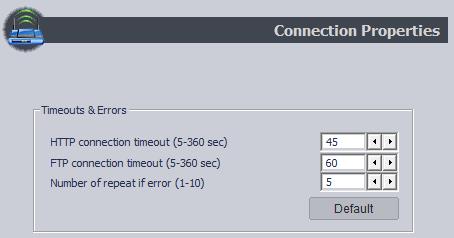
If for example HTTP connection is set to 45 seconds (like image below):
- Does this mean it waits 45 seconds when download is interrupted before retry?
- Or if number of repeats is set to 5 (like image below) and after the 5th repeat a 45 second wait will result in error?
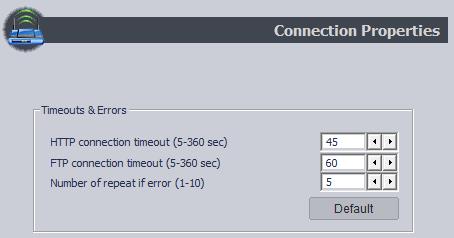
r0n- Messages : 6
Date d'inscription : 2021-03-02
 Re: Question: what does "timeout" mean in "Connection" -settings
Re: Question: what does "timeout" mean in "Connection" -settings
r0n wrote:
If for example HTTP connection is set to 45 seconds (like image below):
- Does this mean it waits 45 seconds when download is interrupted before retry?
- Or if number of repeats is set to 5 (like image below) and after the 5th repeat a 45 second wait will result in error?
This means that AntDM waits up to 45 seconds for a response from the server and then terminates the connection. If the server responds at 46 seconds, AntDM will not accept its response.
And so five times for 45 seconds.
In a way, these settings are anachronistic for today's fast broadband networks and you should not be thought about, but in cases where the Internet is not too fast or a VPN is in use, they do make sense.
Also, in order to optimize some video downloads, AntDM may use the internal timeout value.
antdm- Messages : 670
Date d'inscription : 2017-08-14
 Re: Question: what does "timeout" mean in "Connection" -settings
Re: Question: what does "timeout" mean in "Connection" -settings
Thank you, I understand now!
EDIT:
This is a major plus compared to other download managers, they do not seem to have this kind of setting.
I sometimes have to download from sources which disconnects some downloads for some reason, in firefox I then have to find the failed download manually and retry them manually. This feature in ANT could save me a lot of time.
I hope you keep this feature in ANT because it seems that firefox will not implement an auto-retry in the near future and other download managers do have auto-retry but it can't be set like ANT (tried: IDM, Freed download manager, Down them all...)
EDIT:
This is a major plus compared to other download managers, they do not seem to have this kind of setting.
I sometimes have to download from sources which disconnects some downloads for some reason, in firefox I then have to find the failed download manually and retry them manually. This feature in ANT could save me a lot of time.
I hope you keep this feature in ANT because it seems that firefox will not implement an auto-retry in the near future and other download managers do have auto-retry but it can't be set like ANT (tried: IDM, Freed download manager, Down them all...)
r0n- Messages : 6
Date d'inscription : 2021-03-02
 Similar topics
Similar topics» The settings of the download folders fly off, and are not restored by importing the settings
» #471 HTTP500. Timeout
» Saving settings
» Export-import settings feature
» Save To List Question
» #471 HTTP500. Timeout
» Saving settings
» Export-import settings feature
» Save To List Question
Page 1 of 1
Permissions in this forum:
You cannot reply to topics in this forum|
|
|

» Ant Download Manager 2.11.3.87472 (23.04.2024)
» problem downloading from one site
» Ertflix.gr
» DoodStream problem
» Internet Archive
» Firefox Extension Dialog Issues
» Embedy.cc 1080p
» Oxy.Cloud file hoster